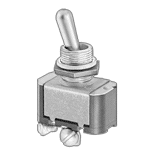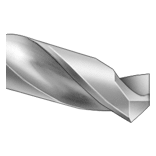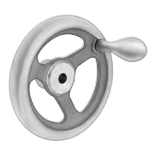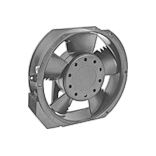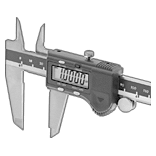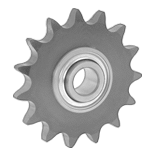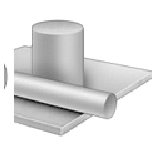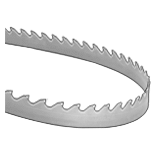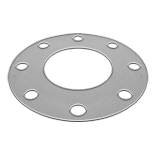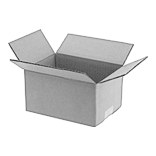SOLIDWORKS ADD-IN
Streamline your designing and ordering process with our Solidworks Add-In.
Installing the Add-In
- Windows 10 or newer
- Solidworks 2017 or newer
(latest service pack installed) - Internet Connection
- Firewall or security approval (as needed)
Using the Add-In
Add McMaster-Carr CAD models to your assembly from Solidworks
From the add-in, search for McMaster-Carr CAD models.
Find the CAD model you need and insert it directly into your design.
Replace a McMaster-Carr CAD model in your design with another
Replace a CAD model with one that meets your design needs.
Select the component you would like to replace, browse for the CAD model you need, and insert it directly into your assembly.
Automatically create a bill of materials
Build your order as you import CAD models into your Solidworks assembly.
The add-in automatically adds the part number and description to your bill of materials and calculates how many units or packs you need.
Copy your bill of materials from the add-in or send your order to mcmaster.com, where you can modify and place your order.
Feedback and Questions
Contact us at sales@mcmaster.com with any questions or feedback.