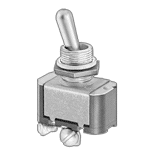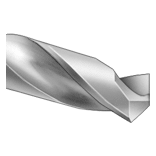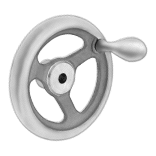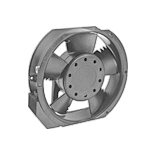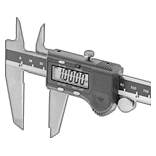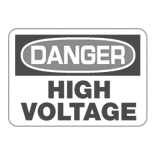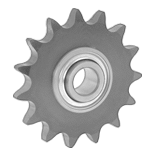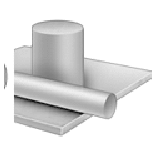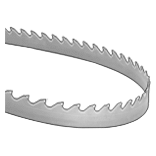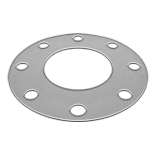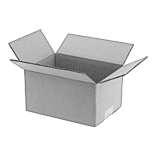Tilting-Head Circuit Board Vises



Position your circuit board at a comfortable angle when attaching components. These vises rotate, so you can access the back of your board.
Vises with soldering spool and soldering iron holders keep your material and tools nearby. The soldering spool holder feeds solder wire as your work. When you need to set down your hot iron, rest it in the holder instead of on your work surface.
Jaw | Mounting Holes | ||||||||||||
|---|---|---|---|---|---|---|---|---|---|---|---|---|---|
| Wd. | Max. Opening | Material | Texture | For Max. Circuit Board Thick. | Rotation Range of Motion | Tilt Range of Motion | Mounting Fasteners Included | No. of | Dia. | Ctr.-to-Ctr. | Features | Each | |
| 2" | 2 7/8" | Plastic | Grooved | 5/16" | 360° | 210° | No | 3 | 5/16" | 2 1/2" | __ | 0000000 | 000000 |
| 6 1/4" | 10" | Aluminum | Grooved | 5/32" | 360° | 90° | No | 3 | 5/16" | 3 3/4" | Six Compartment Tray Base Solder Spool Holder Soldering Iron Holder | 0000000 | 000000 |
Static-Control Circuit Board Vises


Rotate these vises to solder both the front and back of your circuit board while preventing static charges from damaging your components. Plastic jaws slowly drain static charges away, minimizing the buildup of electrostatic discharge (ESD). To make soldering components through the holes on your board easier, these vises have a positioning arm that holds your component. This allows you to rotate the board and solder on the opposite side without you needing to hold the component.
Jaw | ||||||||||
|---|---|---|---|---|---|---|---|---|---|---|
| Wd. | Max. Opening | Material | Texture | For Max. Circuit Board Thick. | Rotation Range of Motion | Surface Resistance | Rod Material | Features | Each | |
| 1 11/16" | 9 1/4" | Plastic | Grooved | 5/16" | 360° | 109-1011 ohms | Steel | Positioning Arm | 0000000 | 000000 |
Circuit Board Vises



Use both hands to position and solder components to your circuit board. These vises keep your board stable on a flat surface.
Component positioning stands (sold separately) keep components in place as you solder them through your board.
For technical drawings and 3-D models, click on a part number.