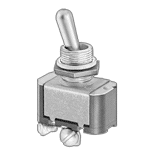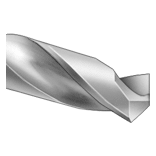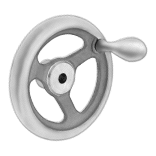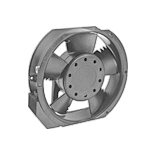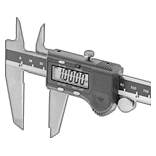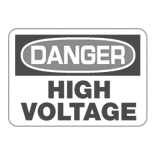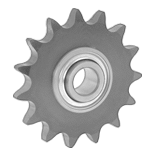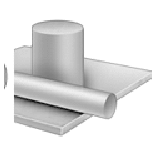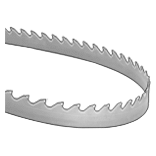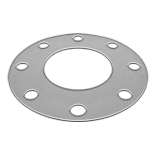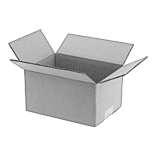Mini Development Boards


Often used for rapid prototyping of electronic systems, these boards have various inputs and outputs to monitor sensors and control actuators. They’re smaller than other development boards, so they save space in your setup—while still having the same basic functions. Solder components directly to these boards for permanent or long-term installations. Attach headers for quick connections as you prototype. The operating voltage should support the other devices you’re configuring and connecting them to.
To program, attach a header to the board and connect the programming module (each sold separately). Connect the module to your computer using a USB cord (sold separately) and transfer your code. Once the board has been programmed, the module can be removed.
No. of Configurable Inputs/Outputs | Development Boards | Programming Modules | Headers | 6-ft. USB Cords | |||||||||||
|---|---|---|---|---|---|---|---|---|---|---|---|---|---|---|---|
| Manufacturer Model No. | Operating Voltage | Total | Digital (Input/Output) | PWM (Output) | Analog (Input) | Lg. | Wd. | Each | Each | Each | Each | ||||
Arduino Boards without Headers | |||||||||||||||
| Pro Mini 328 3.3V | 3.3V DC | 22 | 22 | 6 | 8 | 1 1/8" | 11/16" | 0000000 | 000000 | 0000000 | 000000 | 0000000 | 00000 | 0000000 | 00000 |